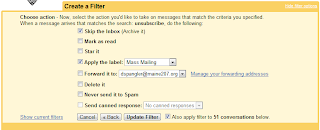Roadblocks in Deploying Google Docs: CRUD and “ilities”

This is the second in a series of posts about roadblocks organizations face in deploying Google Apps for Education (GAFE) . In the last post I went into depth about the FUD that circulates around Google Apps Deployments. In this post I will discuss CRUD, which are the reasonable Concerns, Reservations, Unknowns, and Decisions (along with some of the “ ilities ”) that emerge when choosing to use Google Apps for Education. As the person that feels the heat for anything that goes wrong with educational technology in our district, from PEBKAC errors to full network meltdowns, there is CRUD that goes along with any hardware, software, or cloud based deployment. A big part of my job is to be paranoid and critical about technology until I can be reasonably assured that it will work reliably, to the point of invisibility, to my schools. Although few products are actually invisible, to the level of a classroom chalkboard, my goal is that they all end up there. With that in mind I am alway