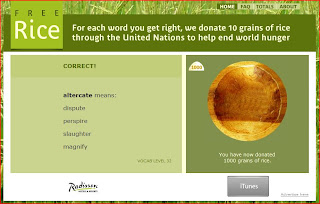The First 6 Months
I have been at the new job for about 6 months and the Superintendent asked for a mid-year recap. Here is an overview of what we have don in the last 6 months. There is more coming soon too! Updates in Educational Technology since July 1 st include: · Blackberry roll-out to all District administrators, principals, assistant principals, athletic directors, deans, and technology staff. This has increased the ability to communicate via e-mail and has increased productivity. · Currently, we are half-way through a new technology planning process which has involved students, teachers, staff, and community members. · Department chairs all have new laptops this year and have been using them for staff development and evaluations. · Each building is now running i-Tech sessions, which provide for staff development opportunities for integrating technology into the curriculum. Nearly 150 teachers, administrators, and staff are participating throughout the d...